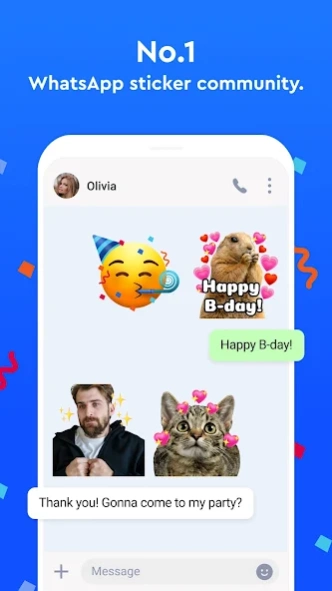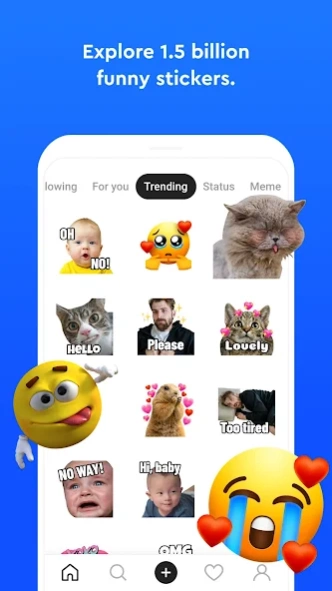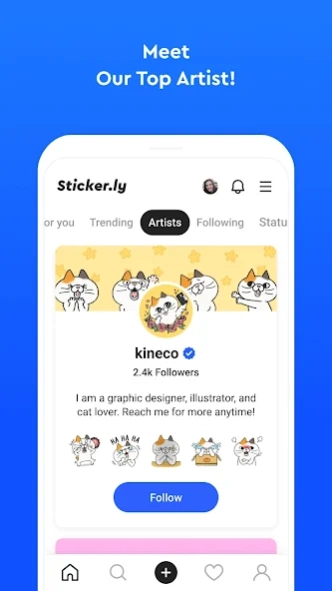Sticker.ly - Sticker Maker 3.0.2
Free Version
Publisher Description
Sticker.ly - Sticker Maker - Chat Sticker & Meme Maker for WhatsApp and Telegram - WAStickerApps
Discover billions of funny WhatsApp animated stickers and create your own stickers (WAsticker).
- Explore billions of meme animated stickers and use them in your chats and status
- Follow your favorite creators or artists to get new WA stickers instantly
- Create animated stickers from your videos with new Auto Cut technology
- Easily export your gif stickers to WhatsApp and Telegram (WASticker Apps)
- Share your high quality gif emoji packs with friends through sharable links
- Build and grow your brand with sticker.ly
Here’s how to create sticker pack for WhatsApp.
1. Name your sticker pack.
2. Select photos and cut out stickers from your photos
3. Add captions to give your stickers more character.
4. Export your stickers to WhatsApp and send them to friends.
Stay up to date with Sticker.ly!
- Official website: http://www.sticker.ly
- Follow us on Instagram: https://instagram.com/stickerly_official
- Sticker.ly Inquiry: https://bit.ly/StickerlyInquiry
Image segmentation technology by SenseTime.
* Are you looking for funny WhatsApp animated stickers and video status?
Try this Sticker.ly app - Sticker Maker & Video Status for WhatApp and Telegram - including more than 500,000 animated sticker packs and thousands of video status! TV Shows & Movies, Celebrities & Models, Animals, Sports, Anime, Funny memes, Beautiful illustrations & Graphics, Lyrics, Quotes, Typo, Emojis and so on!
* Create WhatsApp Stickers with Sticker.ly - Sticker Maker & Video Status for WhatsApp and Telegram!
Sticker.ly is free animated sticker maker for WhatsApp and Telegram that can easily turn your photos into stickers. We are super smart and clean sticker maker app for WhatsApp and Telegram.
* Customize your stickers with WhatsApp Sticker Maker!
Sticker.ly is all-in-one sticker maker to customize stickers for WhatsApp and Telegram. You can adjust the position, size and angle of your sticker. You can also add captions on each sticker. With this WhatsApp sticker maker, you can create unlimited custom stickers for WhatsApp and Telegram.
Sticker.ly requests access for the following reasons:
[Optional access rights]
- Storage(Files and Media): Creating sticker images, saving sticker images, uploading photos when registering a profile (only for devices with OS version 13.0 or lower)
- Photos and Videos: Creating sticker images, saving sticker images, uploading photos when registering a profile (only for devices with OS version 13.0 or higher)
- Notifications: You can receive notifications of important announcements, events, and promotional information. (Only for devices with OS version 13.0 or higher)
* You can use the service even if you do not allow optional access, but you cannot use functions that require access until you allow it.
About Sticker.ly - Sticker Maker
Sticker.ly - Sticker Maker is a free app for Android published in the Telephony list of apps, part of Communications.
The company that develops Sticker.ly - Sticker Maker is Naver Z Corporation. The latest version released by its developer is 3.0.2. This app was rated by 1 users of our site and has an average rating of 3.0.
To install Sticker.ly - Sticker Maker on your Android device, just click the green Continue To App button above to start the installation process. The app is listed on our website since 2024-04-23 and was downloaded 59 times. We have already checked if the download link is safe, however for your own protection we recommend that you scan the downloaded app with your antivirus. Your antivirus may detect the Sticker.ly - Sticker Maker as malware as malware if the download link to com.snowcorp.stickerly.android is broken.
How to install Sticker.ly - Sticker Maker on your Android device:
- Click on the Continue To App button on our website. This will redirect you to Google Play.
- Once the Sticker.ly - Sticker Maker is shown in the Google Play listing of your Android device, you can start its download and installation. Tap on the Install button located below the search bar and to the right of the app icon.
- A pop-up window with the permissions required by Sticker.ly - Sticker Maker will be shown. Click on Accept to continue the process.
- Sticker.ly - Sticker Maker will be downloaded onto your device, displaying a progress. Once the download completes, the installation will start and you'll get a notification after the installation is finished.